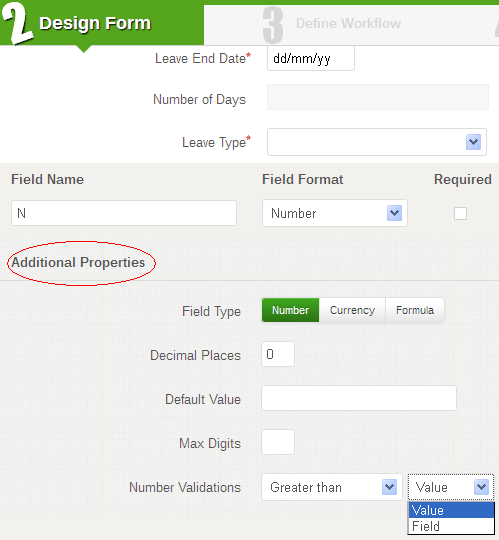| KiSSFLOW | Workflow Builder for Google Apps. [Website Link] |
| Launch Date | June 2012. |
| Service Offered by | |
| Useful for | Business process automation. End-users building their day-to-day process applications. Example: Leave approval, Travel claims, etc. |
| User Interface | Slick, Intuitive and Interactive. |
| Technology Stack | Google App Engine, Google Cloud SQL, Python, OrangeScape Visual PaaS, JQuery, HTML5 and CSS3. |
| Business Model | Freemium SaaS. Free for 10 users. Ideal for startups & SMBs. |
| USP | Simple yet Powerful. |
| Support | Quick and Meaningful. |
| Limitations | See Details Section. |
| Tagline | Kept Simple Made Smarter. |
| Competition | RunMyProcess and Cordys. |
| Conclusion | Recommended for Google Apps Customers. |
 I have followed India based OrangeScape for the past 3 years. I first heard about KiSSFLOW when their CTO Mani Doraisamy launched KiSSFLOW at the Google I/O (developer-focused annual conference) in June 2012. I saw the video presentation and was impressed with the ease with which things were getting done. I had this intuition that they had done something right and I signed up immediately to check out the service. Unfortunately, I encountered “page not found error” and other issues. It seems they were not prepared for the huge traffic that followed them after Google I/O.
I have followed India based OrangeScape for the past 3 years. I first heard about KiSSFLOW when their CTO Mani Doraisamy launched KiSSFLOW at the Google I/O (developer-focused annual conference) in June 2012. I saw the video presentation and was impressed with the ease with which things were getting done. I had this intuition that they had done something right and I signed up immediately to check out the service. Unfortunately, I encountered “page not found error” and other issues. It seems they were not prepared for the huge traffic that followed them after Google I/O.
A couple of weeks back, I heard some buzz about it. I tried again and this time it worked like a charm. I created a few workflows and had a successful trial run with a group consisting of three members.
Which Workflows can you Build?
Workflow is a sequence of connected steps. You can build:
- Leave approval,
- Travel claims,
- Financial processes, such as Capex approvals.
Apart from the most common scenarios mentioned above there are many long-tail apps (non-core and non-critical apps) that can be built by KiSSFLOW. As a rule of thumb, at least, whatever you are trying to achieve through the Email and Spreadsheet (Excel) combo can be easily accomplished as a workflow application. At most, the possibilities are endless.
To get started, identify the following:
- Problem
- Participants/Actors
- Activities and
- Sequence of Activities.
Prerequisite
Google Apps Id. (Gmail Id will not work!).
Steps for Creating Application Workflow using KiSSFLOW
To create a workflow here, you don’t require any programming knowledge or development experience. It’s an intuitive and visually appealing 5-step process creation wizard:
1. Name your Process: Name and describe your application.
2. Design your Form: This step creates the body of your application, i.e., the form. Designing a form is intuitive. Write field name, select Field Format (Developers call it Data Type). Based on your selection you can further validate your field using Additional Properties. Advancing one step at a time, it does not bother you with unnecessary details. For example, if you have selected numbers as the Field Format, it offers you the following Additional Properties (encircled in Red), shown in image:
3. Define the Workflow: This step is the heart of your application. Here, you define the flow of your application along with the business rules. For example, the following image shows a workflow that is sequenced as follows:
- Team Leader’s input.
- Manager’s approval.
- If the Number of leave days is greater than 15 it requires two additional approvals from delivery manager and HR Head.
4. Configure Permissions: As the name suggests, this simple wizard lets you configure the form fields, section or table with accessibility features such as visibility and edit-ability.
5. Publish: This could also be called Build and Deploy, and it’s just a single click and takes only a few seconds. This step also helpfully notifies process owners and other participants by email.
What I Liked Most?
- Quick. Yes, I can build a Leave Approval workflow in less than 10 minutes!
- Organizational hierarchy/reporting structure support for workflows. Once the Administrator defines the reporting structure on his domain it would be automatically available for process owners to easily identify the participant for a specific step without providing manual email Ids.
- Interactive (instant feedback during Form Designing – Ajax type).
- Pre-integrated with Google Apps — Mail, Docs, Contacts and Login (Single Sign On i.e. SSO).
- Suggestions during Form design: If a similar List already exists, the system prompts you and provides you with an option to reuse it.
- Use of Parallel branches for AND, AND IF and XOR conditions.
- It supports most of the Excel functions and formula. So, it’s a gentle and smooth ride for Excel/Spreadsheet power users. For example, Networkdays (StartDate, EndDate) – a function that returns the number of workdays between the input start date and end date.
- Logical operators AND, OR, NOT can be used to specify the conditions for process steps and branches in a workflow.
Limitations
- Workflow is about Process and Data. At the end of the day, Reports are the sole reason to automate a process. KiSSFLOW has a good Report section but it needs some improvement in terms of consolidated and Drilldown Reports with dynamic parameters (Date From, Date To), etc.
- Update [Dated Nov. 22; 2012]: Just before pushing the Publish button, I received the following update from KiSSFLOW team - With Google spreadsheets integration, KiSSFLOW users can now slice and dice workflow data using analytics functionality in Google Spreadsheet and see them in a new light and gain important insights.
- Browser limitation - IE8 and older ones. Actually this is a limitation of IE8 as it doesn’t support HTML5. IE8 is still very popular but it’s time to upgrade as the HTML5 based apps are becoming ubiquitous.
- In Form design, you can't put a section at the top.
- Special characters are not allowed in Labels (I wanted to use / ).
With KiSSFlow you can utilize the full potential of Google Apps. Nowadays, we keep hearing about democratizing computing, and bringing power to the end user. I think KiSSFLOW is truly going to empower the end user with this simple service. Though simple in approach, it can build most of the workflows (yes, not all).
Is this why they say: We are the 99%. Let’s leave 1% for the developers!
Other Reviews