Hindi is the National Language of India, spoken by approximately half a billion people. Hindustani (a form of Hindi) is one of the three official languages of Fiji (English & Fijian are other two).
Few weeks back I had written two articles on free online automatic translation How to auto-install Google Translate Widget to blogger. I also introduced Microsoft Bing Translator, one more widget from Microsoft that does the same. But these articles were primarily meant for English language blogs/websites i.e. English to other language translation.
Today, while surfing the web I found many fabulously well-written blogs in Hindi. I was wondering how wonderful will it be to have those blogs/websites translated to English or other major language of the world! The same ready to use free tool from Google can be used with a little change in parameter to translate any Hindi language blog or website to following 7 major languages of the world:
- English
- Arabic
- Chinese (Simplified)
- Chinese (Traditional)
- French
- German
- Spanish
Why you need Hindi to English & other language translation?
Willy Brandt, a former German chancellor, once said: "If I'm selling to you, I speak your language. If I'm buying, dann muessen Sie Deutsch sprechen [then you must speak German]."
Look & Feel of the Translator
It’s a simple drop-down box, powered by Google. It looks and function similar to the Google Translate drop-down box widget used at the top right side bar of this blog. With a little customization, it can be used to translate an Hindi blog to 50 other global languages. For any help, you can contact me or can visit the Google Translate URL provided in reference at the end.
How to auto-install Google Translator to your Blogger blog
- It takes 2 mouse clicks and hardly 15 seconds to install.
- Click on the [+Add to Blogger] image button.
- If you’re not logged into your Blogger account, it will prompt you to log into your account. After logging in you’ll find the following blogger interface:
- You can select any of your blog from the dropdown list (if you’ve multiple blogs)
- You can add / edit the Title of the widget / gadget.
- Click the ADD WIDGET button as shown in screen shot above.
- You will find the widget added in your Layout > Page Elements > somewhere at the top at side column
- View your blog and translate it to the language of your choice.

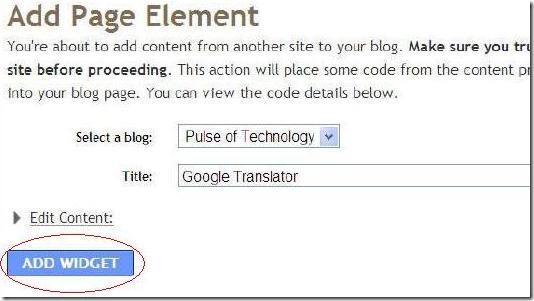

Google is including lots of regional languages in the list which expands and makes the things better..
ReplyDeletethis type of addons will give benefits to many peoples especially for those peoples who are not at expert at there English.
ReplyDeleteHere in India many writers and news reporters write in Hindi. Its helpful.
ReplyDeleteit's really helpful..
ReplyDeletei m using this widget....
its simple but very useful trick
ReplyDeleteHere in India many writers and news reporters write in Hindi. Its helpful and he do heardworking in this topic
ReplyDeleteNice read. I find your article very helpful. Keep it up!
ReplyDeleteThis is really helpful a few years back. As of now, however, you no longer need to tweak a code to translate a website. Google translate provides an easy solution to this problem.
ReplyDeleteI agree with Melbourne. It doesn't take much to head-scratching nowadays with Translate, but still, some of the phrases get lost in translation (literally).
ReplyDeleteHindi is a huge language and I could see a use for it. Although, some nuances will get lost in the translation.
ReplyDeleteThis is a lovely post.This post do work to eassy and good service
ReplyDeletewebsite increase traffic
In pre-revolutionary Russian literature found such an epithet of the war as “an invasion of twelve languages” Russian: . In an attempt to gain increased support from Polish nationalists and patriots Professional translation, Napoleon in his own words termed this war the “Second Polish War” because one of the main goals of this war was the resurrection of the Polish state on the territories of Lithuania, Belarus and Ukraine.
ReplyDeleteHi, This is Chandrika from Chennai. Your blog is really awesome and I got some useful information regarding cloud computing. This is really useful for me. Thanks for sharing such a informative blog. Keep posting.
ReplyDeleteRegards..
Cloud Computing Training
Thanks for sharing this valuable informative. Its really useful for me. If anyone wants to get German Classes in Chennai reach us FITA, rated as No.1 German Training Institutes in Chennai.
ReplyDeleteGerman Courses in Chennai