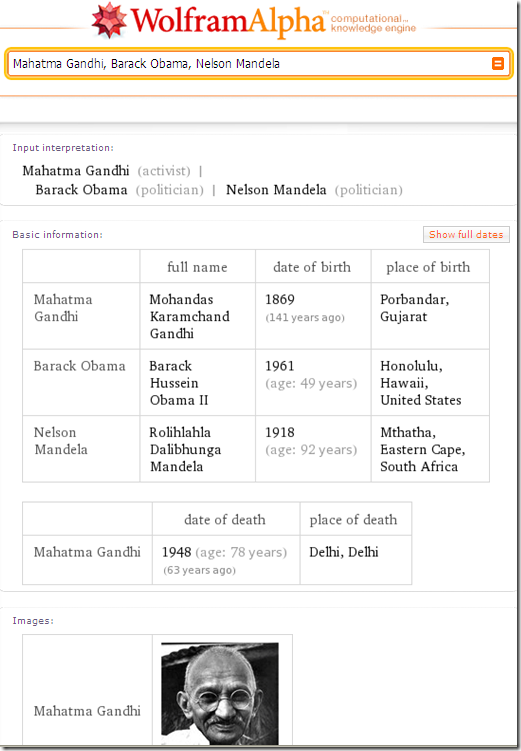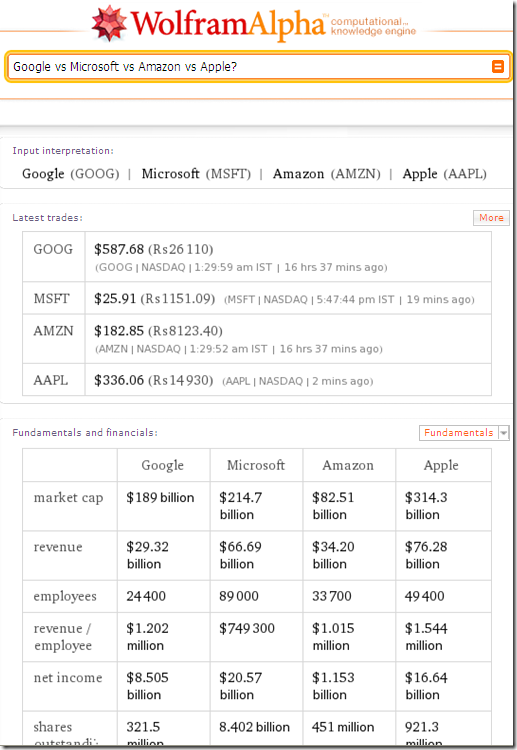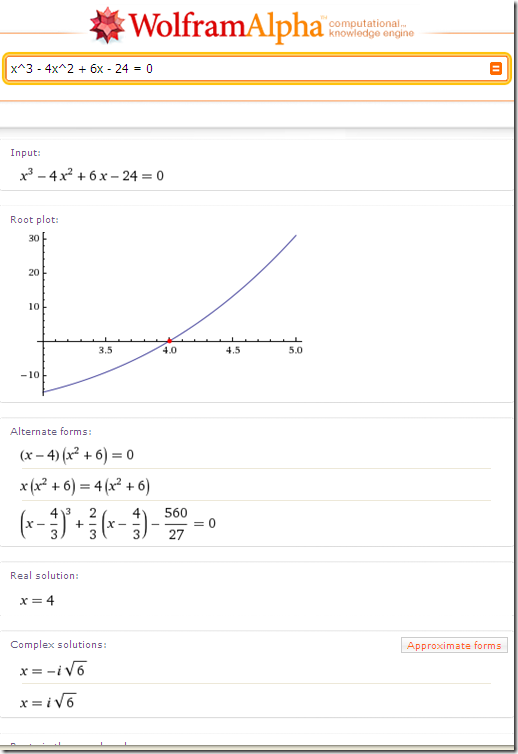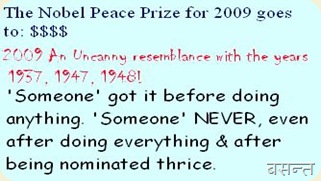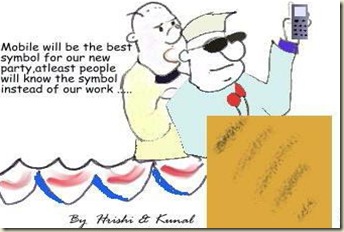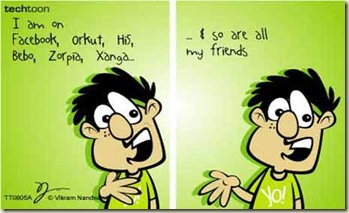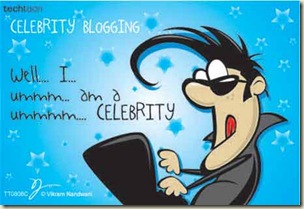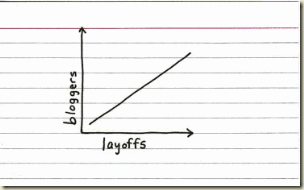Working in software development has its pros and cons. Many of my colleagues may differ, but I personally feel that of late the cons have outnumbered the pros. Perhaps I am suffering from the grass is greener on the other side syndrome. Something that mitigates my pain, though, is that Search Engines (read Google) are an integral part of any development project. At any given point in time, during different phases of project execution, my myriad searches on Google take me through some unknown territories and very often I stumble upon something fresh and exciting enough to keep me going.
A few months back, in one of these Google expeditions, I came across the term Web 3.0 (or Semantic Web)! Here, I’ll share my understanding of Web 3.0 in simple sentences sans web jargon. Before we proceed further, let me describe the precursors of Web 3.0:
Web 1.0: Perhaps the term was coined after the term Web 2.0 became a popular buzzword in the media and public domain. Web experts now call the hotmail and fully static website era Web 1.0. You and I - and any other commoner for that matter- could only read whatever was presented to us. It was a one way information flow, similar to a school library. For simplicity’s sake, let’s call Web 1.0 the Read-Only Era.
Web 2.0: This newer version of the Web has empowered commoners like you and me as never before. The transition from Web1.0 to Web2.0 was so subtle that many of us didn’t notice the change taking place. Now we can read, write, edit and publish. The power of sharing with the rest of the world is already shaking the foundations of archaic states who try to impose everything but freedom. It has liberated us in a big way. The simplest example of Web 2.0 is this blog, Techno-Pulse. (Other good examples of Web 2.0 are Twitter, YouTube, Wikipedia, Facebook, Flickr etc.) Putting aside the time I spend writing, it hardly takes me a hassle-free ten seconds to publish this. l remember the days when to make even a simple change on the web it took loads of genuine effort and co-ordination among the designer, developer and administrator. Let’s call Web 2.0 the ‘Read-Write-Publish’ era.
The best example of the power of Web 2.0 is social media. Though hotly debated, who can forget the role of Facebook and Twitter in the successful execution of Egypt’s revolution of February 2011. [Updated on March 29, 2011]
So, with Web 2.0 we have achieved almost everything on the web, why on earth do we need something more? Read on…
Web 3.0: A week or so back, while going through my Google Analytics account (a handy tool to analyze blog or website traffic), I was surprised to find that someone (probably in the USA) had Google searched for ‘witricity corporation share price’ and my blog had appeared at the #1 position out of 104,000 results. Check out the following screen shot for reference:

(P.S.: The page listing and position keeps changing, dumb/smart Google Algorithm!).
I felt immensely delighted that without investing a single penny on Search Engine Optimization (SEO) consultants, I managed to break into the number one position in Google search results with my first blog post! (For information to my non-techie readers, apart from scores of dos and don’ts, Google considers more than a few dozen criteria while displaying the page results and their respective positions. )
In the late 90’s, Google saw an opportunity in a niche domain called search and filled the existing gap there, but how much has Google evolved from its early days? The answer is: not much. Consequently, it has become the best example of information overload. Why? Because the above mentioned searcher will most likely click through the first result in the list for his search ‘witricity corporation share price’ and be hugely disappointed because there’s no information at all about his query on that page. The keywords are used in totally different contexts in the two posts. My post has nothing to do, not even remotely, with the share price of Witricity Corporation. Yet there it sat, an irrelevant and meaningless result, right at the top!
- Ever wondered why Google or any Search Engine, throws at least a million search results for a simple search though may be more than 95% of the results are irrelevant & meaningless?
- Who clicks for some result page buried down say in 5th or 6th page?
- Why can’t we have 100, or may be less, precise results?
I shared this story to let you know that Web 3.0 is going to change all that and a lot more. It will lead to a gradual transformation of web from a bit dumb to an intelligent medium. Maybe search engines will say good bye to the keyword search and will embrace the intelligent contextual search. What else does Web 3.0 have in store for us?
Tailor made search: Web 3.0 will make our task of searching easier and faster by not drowning us in a zillion meaningless results. It will provide direct answers to your queries, as if they were put to a consultant who is a thorough professional in his domain. Imagine an Australian tourist lands in Mumbai, India. Something like the following list might go through his or her mind:“I want to go to the nearest hill station that is safe and secure without any bomb blast history (we all want security, why mock them for their security obsession), stay in a budget hotel (thanks to the recession!), have some Chinese food (nearby)in a good restaurant, and, finally, end my day watching a newly released Hollywood block buster. What are my options?”
This is a simple daily-life query. Isn’t it? But present days search engines would require you to break this query into six or seven sub queries and explore each of them one by one, thus drowning you in an ocean of links. Our Australian tourist may need to invest more than two hours of valuable time exploring his or her options.
Web 3.0 will lessen our Australian tourist’s woes. There will be no need to separately type and review multiple queries. Instead, he or she can type the whole query of the above example into one search. The Web 3.0 Info Agents will then ensure that our tourist gets the answers in an organized way.
Contextual Search: This type of search will be more or less same as the tailor made search with a small difference. In above example of the Australian tourist query there are few keywords to note to explain the contextual search. These are without any bomb blast history, budget hotel. Current search engines will interpret these words by exactly matching them in their search.
Yet here’s a gap you may have noticed: For a human brain, the words without any bomb blast could also mean good law and order. Similarly budget hotel could also mean a relatively inexpensive hotel. The Web 3.0 Info Agents will fill the gaps and interpret your query more like an evolved human brain. The Info Agents will collaborate to deduce the best possible answer for your query, i.e., deductive reasoning will be employed at the machine level.
Personalized Search: The Web 3.0 technologies will be intelligent enough to read and understand your personal preferences. Every web user will have her or his Unique Web Profile based on her or his browsing history. What does this mean? Suppose you are a vegetarian and you’ve queried “Which restaurant should I visit for lunch”. Your colleague sitting beside you, who loves mutton biryani, has queried the same.
What will happen? Each of you will get different search results based on your respective Web Profiles (i.e. preferences). This is personalization. (Critics may claim it’s also an attack on your privacy!)
Interoperability: Web 3.0 applications attempt to be easy to customize and device independent, i.e., they can run on all sort of computers, hand-held devices, TVs, automobiles, microwaves, cloths or whatever. Pervasive Web is the term used to describe this phenomenon, where the web is reaching a wide range of devices.
Transforming the Web into One Big Database: Experts believe data records can be published in a [remotely query able design], which means they will be openly available and linkable as web pages. This may lead to application integration. I am not sure about its implementation, but I assume it might be something like if you’ve an Orkut account, you can safely access the Facebook database to find your friend and view his details. Perhaps there will be no need to register with dozens of social networking web sites to keep up with your friends. Or is my assumption too optimistic and unattainable?
Evolution of 3D Web
After the massive application of 3D in gaming softwares, the 3D technology will be heavily integrated in future applications to let you experience the virtual world, be it a visit to Agra to virtually and calmly contemplate the world famous Taj-Mahal, or be it experiencing the mad rush hour traffic of Mumbai local trains. Welcome to the virtual world, right at your desk!
Web 3.0 will also perhaps lead to an explosive growth in number of Service Oriented Architecture (SOA) applications. The W3C defines SOA as “A set of components which can be invoked and whose interface descriptions can be discovered and published”. Let me simplify it: Suppose I develop an application to convert meter to centimeter. I’ll call this application conversion-service and host it somewhere on the web. Another programmer sitting in some corner of the world can easily discover and consume my service by just writing a simple client application. No need to write the conversion logic again. A Plug-and-Play environment!
Some Web 3.0 Jargons if you want to dig deeper:
Semantic Web (almost same as Web 3.0), Ontologies, Inference Engines, Info Agents, Artificial Intelligence (AI) etc.
How much time before the proposed marriage of Web 3.0 and Artificial Intelligence occurs?
This marriage has already begun. Yet, if we compare what was promised and what has been delivered, the match has not been so impressive. May be we need to wait and watch for a year or so to experience some of the truly wow features of Web 3.0 technologies. But I think the transition has already begun:
There’s a search engine (they call it Computational Knowledge Engine) named WolframAlpha which can answer your queries precisely. Check the following examples:
- Which is the longest river in the world?
- How many states are there in the USA?
- Who is the PM of India?
- What is the distance of the Taj Mahal from New Delhi? (Below image)

It can compare people, universities, companies etc. For instance, you can have quick facts about Mahatma Gandhi, Barack Obama and Nelson Mandela in a tabular format, as shown in the following screen shot: 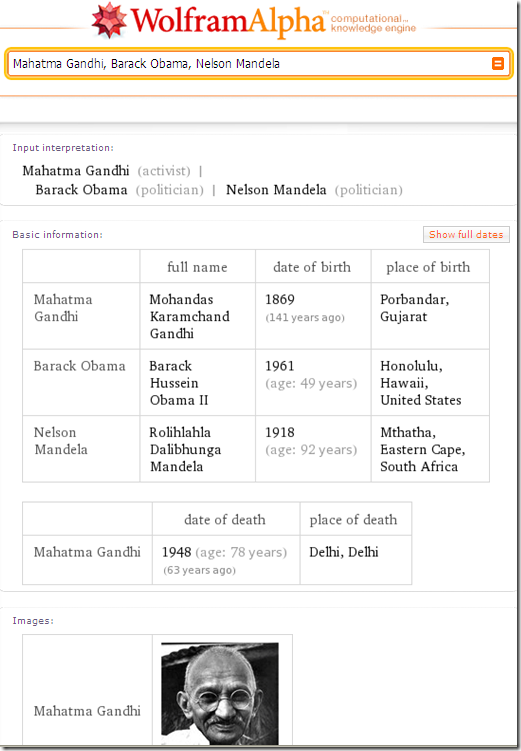
You can compare Companies: 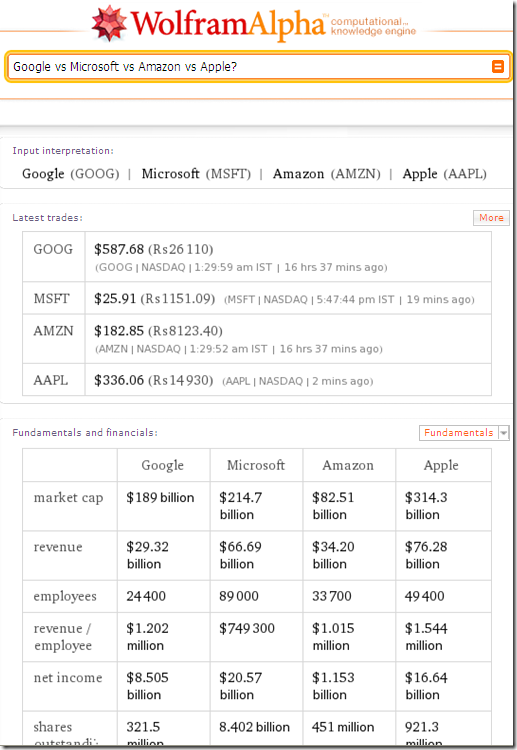
Those averse to math, take heart! It can also solve a Polynomial Equation (Mathematics) for you.
Simply enter the following in search box:
Solve x^3 - 4x^2 + 6x -24 = 0
The following screen shot shows the solution:
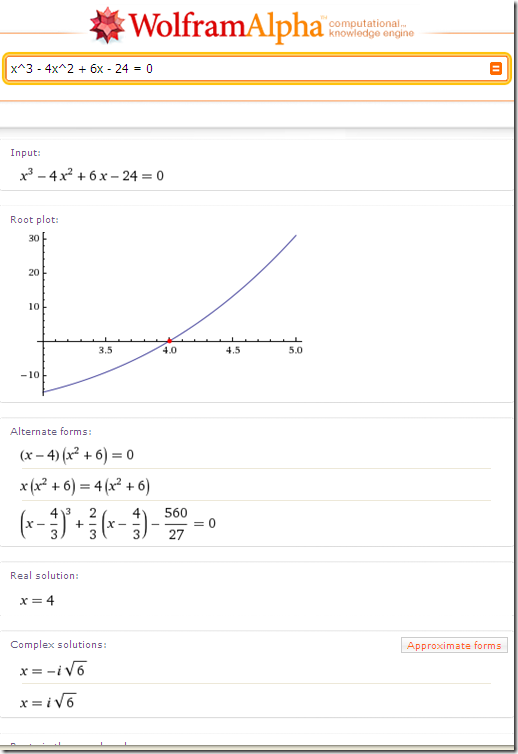
WolframAlpha can also answer a few of your Physics, Chemistry, Music and Sports questions. But it is still, of course, evolving.
Do you like this article? Feel free to promote it on Facebook and Twitter. Spread the word about it. Do you know about any other web 3.0 service? Please do share it in the comment section.
References:
Zimbio - Interactive Magazine